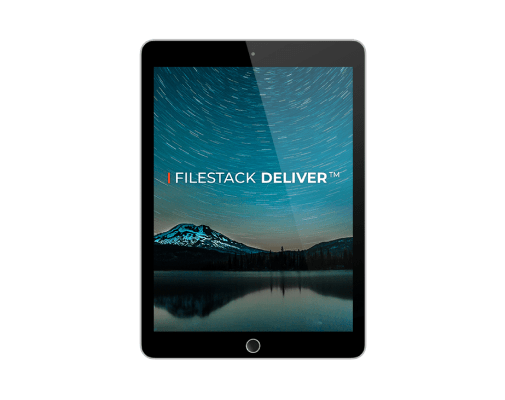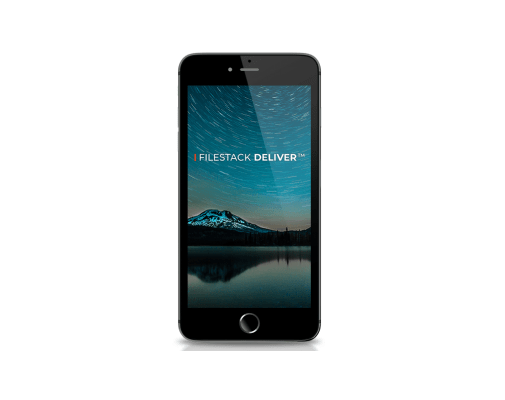Integrating Filestack with Froala WYSIWYG editor
Make rich text editing effortless with the web’s leading WYSIWYG editor and Filestack

What is a WYSIWYG editor?
A WYSIWYG or ‘What You See Is What You Get’ editor allows you to create and edit formatted HTML content without the need of writing complex, lengthy code. Moreover, it shows you what your content looks like in a web browser as you create it.
→ This is a full-featured Froala editor demo. Try it and see for yourself! ←
Froala Editor is a lightweight WYSIWYG HTML Editor written in Javascript that enables rich text editing capabilities for your applications. This is an image caption.
This is an image caption.
| Complete documentation | Framework plugins | Tons of examples |
Why Froala is the best WYSIWYG Editor on the web
With hundreds of features, Froala innovates web editing.
Developer friendly
A WYSIWYG HTML editor created by developers, for developers. With a powerful API and documentation you can get started in minutes.
Easy to extend
You can literally extend any function of the Froala Editor. Well written, structured and documented code is very easy to understand and further extend.
Secure
It is a known fact that our WYSIWYG HTML editor is one of the most secure rich text editors out there. Your safety is a top concern for us.
Fast
It was designed with performance in mind and therefore it is prepared to withstand rigorous tests.
Modern Design
The perfect editor is the one that fits best on your website. The unitary feel and modern design will exceed your expectations.
Mobile First
Our WYSIWYG HTML editor was designed using a progressive enhancement strategy to ensure mobile users the best possible experience.
How Filestack can benfit WYSIWYG Editors
With Filestack integrated, you can have an even more powerful solution than WYSIWYG editors' own file upload system. A few of the benefits Filestack can provide your editor are described below.
100X more reliable mobile uploads
Mobile uploads often fail, so we created the Content Ingestion Network (CIN) to make uploads 100X more reliable.
- Filelink instantly available
- Asynchronous upload from the Filestack storage to your storage location

Filter Content
- Virus detection protects the integrity of your system and app.
- Copyright detection means no protected image will be displayed.
- Understand the content of your images with Object detection.

Object Detection
{
"apparel": 84,
"canopy": 74,
"clothing": 84,
"coat": 84,
"crowd": 81,
"festival": 59,
"human": 99,
"people": 77,
"person": 99,
"umbrella": 70
}Explicit Content Detection
{
"sfw": true
}Reliable and Secure File Delivery
Applications require responsive files. Prepare responsive audio, video, image and document files to be delivered fast, optimized and secure.
Froala + Filestack = A WYSIWYG editor with a powerful file uploading service.
Froala's flexible API and modular architecture make the integration between Froala and Filestack quite simple. The demo below shows how Filestack and Froala could work together.
How it works:
- Click on the Filestack icon on the editor toolbar to open the Filestack file picker.
- Use the file picker to upload an image.
- Filestack will automatically detect an appropriate caption for the uploaded image.
- Froala will display the detected caption under the image.