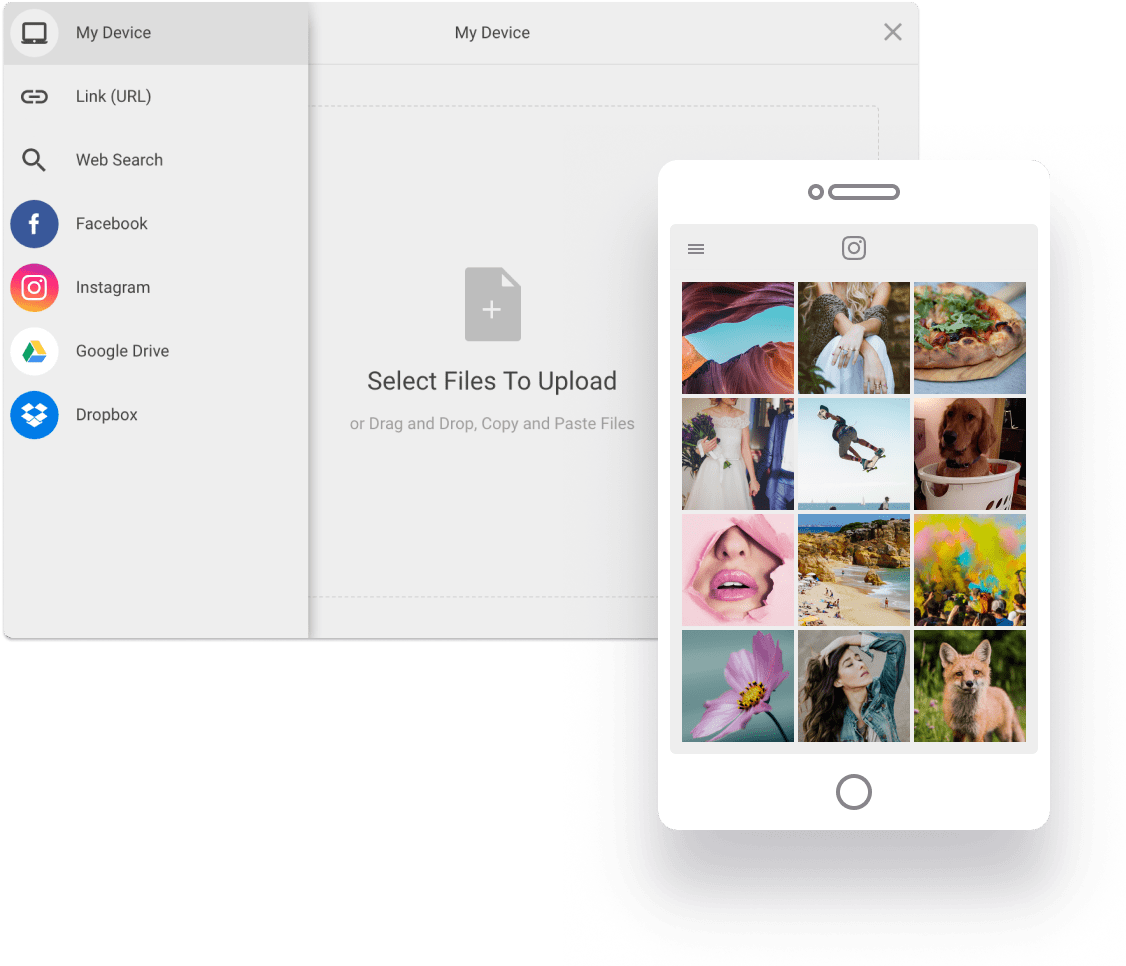
Accelerated performance your users will notice with each and every upload
Less waiting
Make uploads over 3x faster
22s Normal File Upload→
6s Normal File Upload100MB File. Based on average results from globalized testing.
Fewer failures
Make uploads 100x more reliable
Google Drive
Plupload
jQuery Uploader
Filestack
In testing, only Filestack could succesfully handle poor networks.
We’ve had a six year obession with upgrading the file upload experience.
Normally, 1 in 10 uploads fail. Filestack changes that.
Driven to solve the major application painpoint of unreliable uploads, we’ve designed an intelligent, global network that bests the industry average of 85% with an impressive 99.9999% upload success rate.
How our technology works
The Global Network Built For Better Uploads
Most networks are optimzed to accelerate downloads, not uploads—leaving reliable uploads a largely unsolved problem, especially on mobile.
Creating a “CDN for uploads”, Filestack has invested heavily in worldwide presence & network technology to facilitate rapid, reliable uploads.
Intelligent Ingestion™ automatically and continually responds to changing network conditions—dynamically adjusting packet sizes to guarantee upload success 99.999% of the time.
Even better, Filestack’s network can actually execute complex file transformations on the network, as files are being uploaded and still in transit.
How the Content Ingestion Network™ (CIN) Works
- The process begins when the user uploads a file from a mobile or local device.
- The file is sent to the nearest Filestack Storage Location which are geographically distributed.
- When the file reaches the nearest FIlestack Storage Location you are returned an immediately usable Filelink.
- The file uploads asynchronously from the Filestack Storage to your permanent cloud storage location.
- When the file reaches its final destination, the filelink will be updated to point to your cloud storage.
Guarantee that all of your files are securely uploaded, every time
Authorize various API operations like protecting public URLs, guaranteeing a secure file upload every time with Filestack Upload. Deliver large multimedia files and documents to users with our powerful CDN, equipped with built-in optimization and security features. Configure all of your security settings directly within your Developer Portal.
See how our upload technology stacks up
The option to pick where your files are stored
Bad Network Conditions
Testing a network with big request loss where loss is random 0-60% (common for mobile devices or faulty hardware).
| Platforms | 42 MB File Size | 6 MB File Size | 3 MB File Size |
|---|---|---|---|
| Filestack Standard | |||
| Filestack Intelligent Ingestion™ | |||
| Google Drive | |||
| Plupload | |||
| jQuery File Uploader |
Low Quality of Service
Testing a network where a low size limit has been set and files are being sent over a connection with a router that has many connections happening simultaneously. (This is common for hotels, restaurants, and coffee shops.)
| Platforms | 42 MB File Size | 6 MB File Size | 3 MB File Size |
|---|---|---|---|
| Filestack Standard | |||
| Filestack Intelligent Ingestion™ | |||
| Google Drive | |||
| Plupload | |||
| jQuery File Uploader |