Overview
Using Filestack Workflows, you can build your desired workflows in your Filestack Developer Portal, configure their logic, and customize them related to your project.
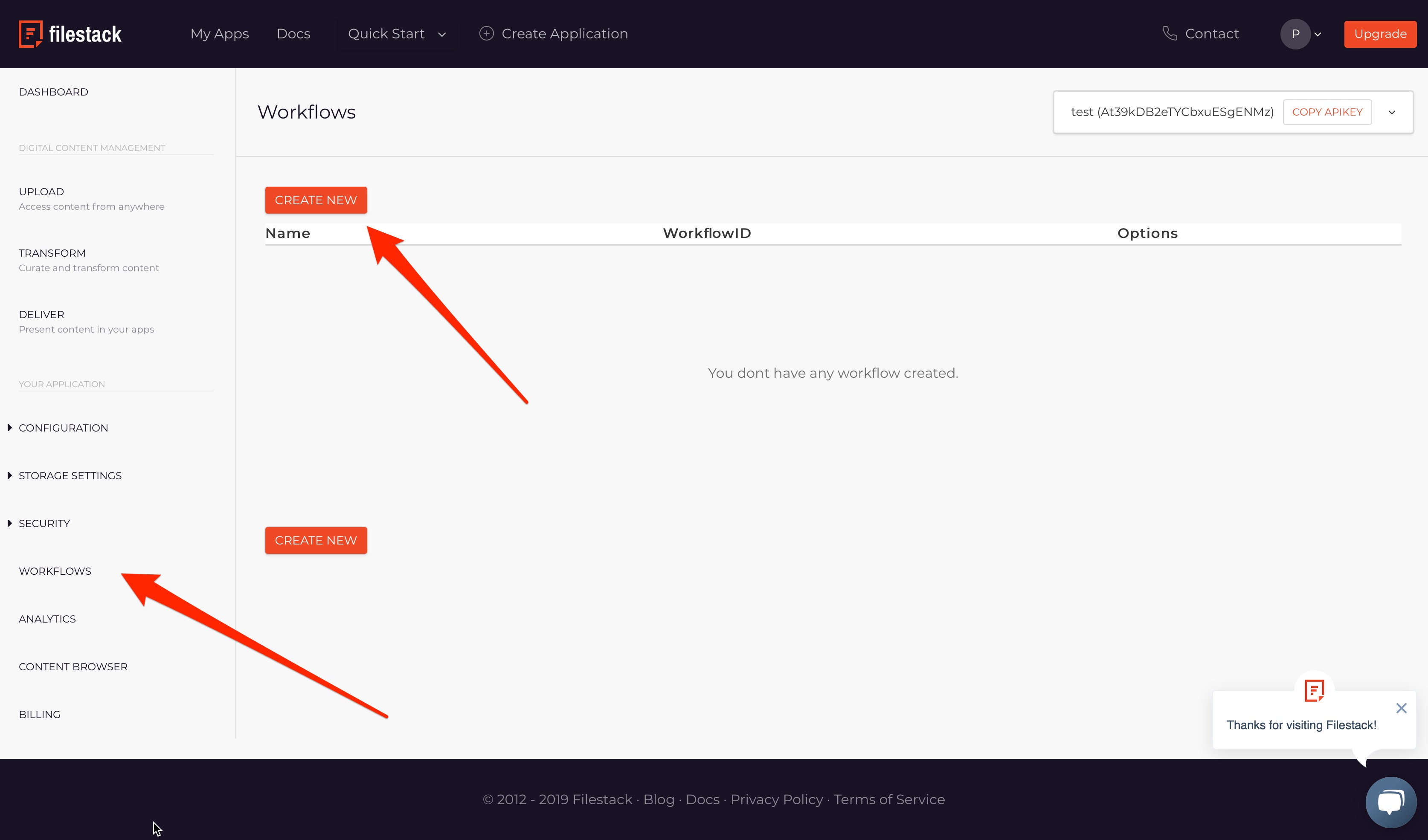
When you complete building your workflow and its logic, you will have a Workflow ID, and using Filestack Workflows API, you can run your workflow on your files and also receive its response in your web browser URL.
The base URL of Workflows API is:
Run Workflow
Using Filestack Workflows API you can run your workflow on your files using their handles or urls.
/run_workflow/
To run your workflow on your files using their handles or external URLs, you should run these URL templates in your browser or send a GET Request to them with the corresponding values.
Using File handles:
https://cdn.filestackcontent.com/security=p:<POLICY>,s:<SIGNATURE>/run_workflow=id:<WORKFLOW_ID>/<FILE_HANDLE>Using File URLs:
https://cdn.filestackcontent.com/<FILESTACK_API_KEY>/security=p:<POLICY>,s:<SIGNATURE>/run_workflow=id:<WORKFLOW_ID>/<FILE_URL>Using Storage Aliases:
https://cdn.filestackcontent.com/<FILESTACK_API_KEY>/security=p:<POLICY>,s:<SIGNATURE>/run_workflow=id:<WORKFLOW_ID>/src://<STORAGE_ALIAS>/<PATH_TO_FILE>
In these templates, you should replace the following values with the ones you obtain in your Filestack Developer Portal:
| FILESTACK_API_KEY | Your Filestack API Key. | |
| POLICY | Filestack Security Policy. | |
| SIGNATURE | Filestack Security Policy Signature. | |
| WORKFLOW_ID | The ID you get after building your workflow in developer portal. | |
| FILE_HANDLE | Filestack Handle generated after uploading your file. | |
| FILE_URL | Your file URL. | |
| STORAGE_ALIAS | Your storage alias. | |
| PATH_TO_FILE | The path to your file in your storage. |
Example Request
GET https://cdn.filestackcontent.com/security=p:eyJleHBpcnkiOjE1Nzc4OTk4MDB9,s:428c3b32063f2081ec1ee3a703d05ce19883849adb4c90224367fe9707b3d808/run_workflow=id:67d273c3-249c-4192-b228-9c3e1d003963/pR4oeS63QLmYIFNs2ZvZor
GET https://cdn.filestackcontent.com/At39kDB2eTYCbxuESgayWs/security=p:eyJleHBpcnkiOjE1Nzc4OTk4MDB9,s:428c3b32063f2081ec1ee3a703d05ce19883849adb4c90224367fe9707b3d998/run_workflow=id:67d273c3-249c-4192-b228-9c3e1d003023/https://www.google.com/images/branding/googlelogo/2x/googlelogo_color_272x92dp.pngor
GET https://cdn.filestackcontent.com/At39kDB2eTYCbxuESgayWs/security=p:eyJleHBpcnkiOjE1Nzc4OTk4MDB9,s:428c3b32063f2081ec1ee3a703d05ce19883849adb4c90224367fe9707b3d998/run_workflow=id:67d273c3-249c-4192-b228-9c3e1d003023/test_alias/test.pngExample Response
{
"createdAt": "2019-10-24T20:50:38.695634422Z",
"jobid": "7dba00f5-aee2-4f65-bd16-631e626b3c93",
"sources": [
"pR4oeS63QLmYIFNs2ZvZ"
],
"status": "Started",
"updatedAt": "2019-10-24T20:50:38.695634422Z",
"workflow": "67d273c3-249c-4192-b228-9c3e1d003963"
}Response Parameters
| createdAt | Indicates the time when the workflow job was created. | |
| jobid | The ID of workflow job that is processing your file. | |
| sources | Array of strings which represent your file handles or URLs. | |
| status | The status of your workflow job. | |
| updatedAt | Last time the status of your workflow job has changed. | |
| workflow | Your workflow ID that can be obtained from Developer Portal. |
Workflow Status
Due to the fact that Workflows work asynchronously, first you need to send one request to run your workflow on your files, and then you can send another request to get its result back.
/workflow_status/
In order to get the final result of your processed files with your workflow, you should run this URL template in your web-browser or send a GET request to it with corresponding values:
https://cdn.filestackcontent.com/<FILESTACK_API_KEY>/security=p:<POLICY>,s:<SIGNATURE>/workflow_status=job_id:<WORKFLOW_JOB_ID>In this template, you should replace these values with the ones you obtain from your Filestack Developer Portal:
| FILESTACK_API_KEY | Your Filestack API Key. | |
| POLICY | Filestack Security Policy. | |
| SIGNATURE | Filestack Security Policy Signature. | |
| WORKFLOW_JOB_ID | Your Workflow Job ID. |
Example Request
GET https://cdn.filestackcontent.com/At39kDB2eTYCbxuESgEzEk/security=p:eyJleHBpcnkiOjE1Nzc4OTk4MDB9,s:428c3b32063f2081ec1ee3a703d05ce19883849adb4c90224367fe9707b3d888/workflow_status=job_id:5aef4e90-4c6c-4779-ac8b-289cff108792Example Response
{
"createdAt": "2019-10-24T20:59:41.345362491Z",
"jobid": "5aef4e90-4c6c-4779-ac8b-289cff108792",
"results": {
"tags_1571950225779": {
"data": {
"tags": {
"auto": {
"abstract": 89,
"business": 90,
"circular": 90,
"color": 88,
"connection": 90,
"design": 97,
"desktop": 97,
"disjunct": 96,
"element": 92,
"graphic": 92,
"illustration": 95,
"image": 98,
"internet": 93,
"isolated": 91,
"round": 98,
"round out": 96,
"shape": 92,
"sign": 98,
"signalise": 93,
"symbol": 99
},
"user": null
}
}
}
},
"sources": [
"https://www.google.com/images/branding/googlelogo/2x/googlelogo_color_272x92dp.png"
],
"status": "Finished",
"ttl": 172800,
"updatedAt": "2019-10-24T20:59:42.263798729Z",
"workflow": "67d273c3-249c-4192-b228-9c3e1d003023"
}Response Parameters
| createdAt | Indicates the time when the workflow job was created. | |
| jobid | The ID of workflow job that is processing your file. | |
| results | The JSON-formatted result of your workflow. | |
| sources | Array of strings which represent your file handles or URLs. | |
| status | The status of your workflow job. | |
| ttl | The total number of seconds that the result would remain in Filestack network. | |
| updatedAt | Last time the status of your workflow job has changed. | |
| workflow | Your workflow ID that can be obtained from Developer Portal. |