Overview
Document Detection is one of the intelligence services of the Filestack platform. You can detect your document in the image, transform it to fully fit the image, and preprocess it, such as de-noising and distortion reduction, in order to increase the accuracy of the OCR engine in text extraction. Please see the following resources to learn more:
Resources
Processing API
Document Detection is available as a synchronous operation in the Processing API using the following task:
doc_detection=coords:<coords>,preprocess:<preprocess>
Parameters
| coords | Indicates whether this task to return coordinates of detected document in the image. | |
| preprocess | Indicates whether this task to return preprocessed image or the warped one. |
Response
- Original image:
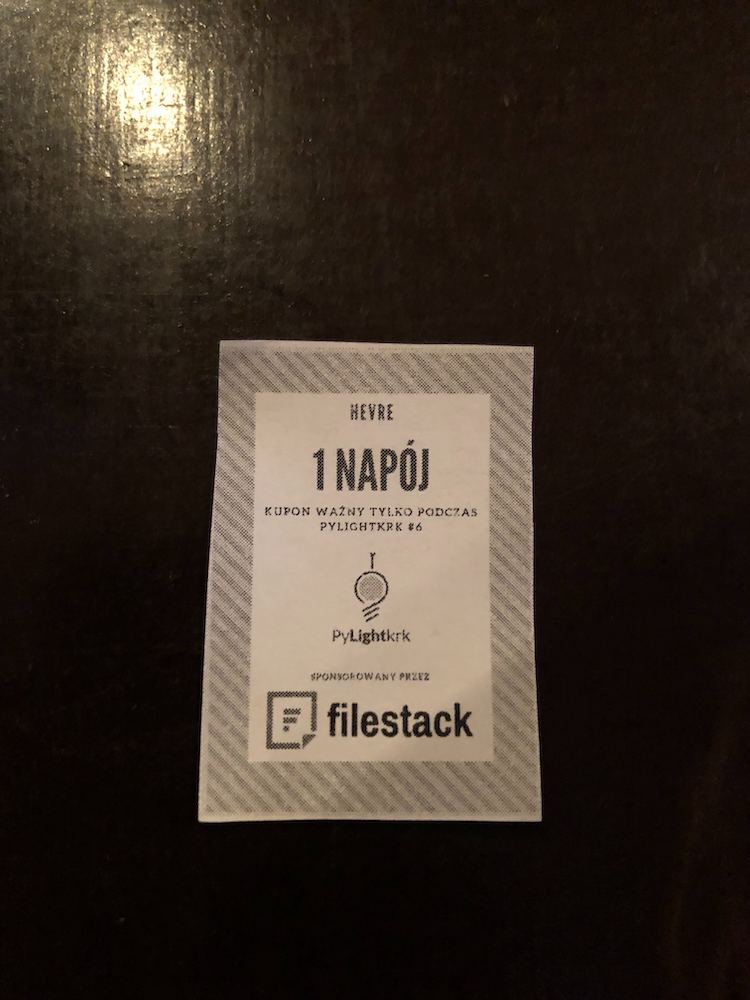
/doc_detection=coords:true/{ "coords": { "x": 0, "y": 300, "width": 2912, "height": 1804 } }
Response Parameters
| coords | Defines bounding box of the document detected inside of your image. |
/doc_detection=coords:false,preprocess:true/
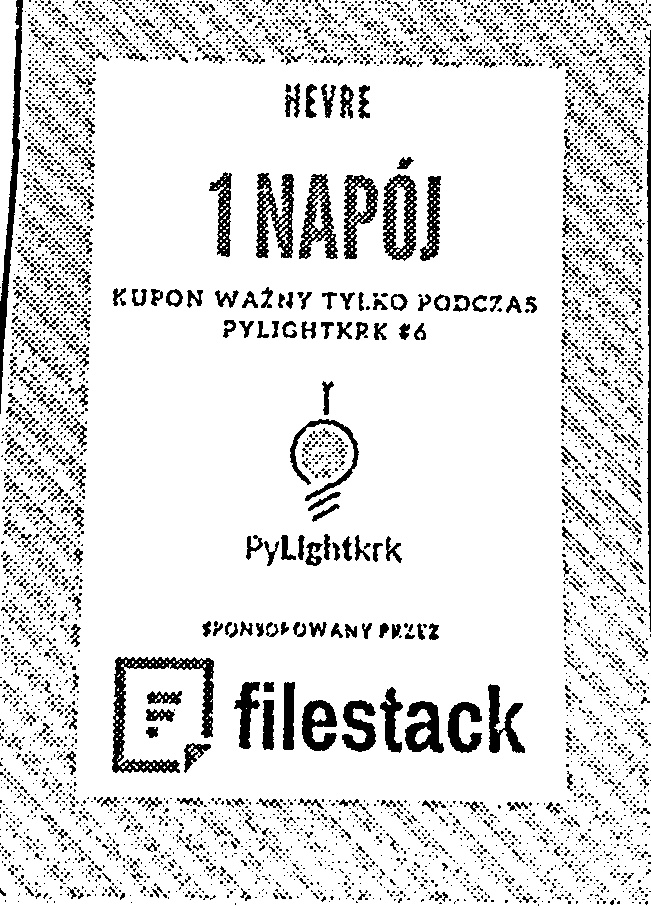
/doc_detection=coords:false,preprocess:false/
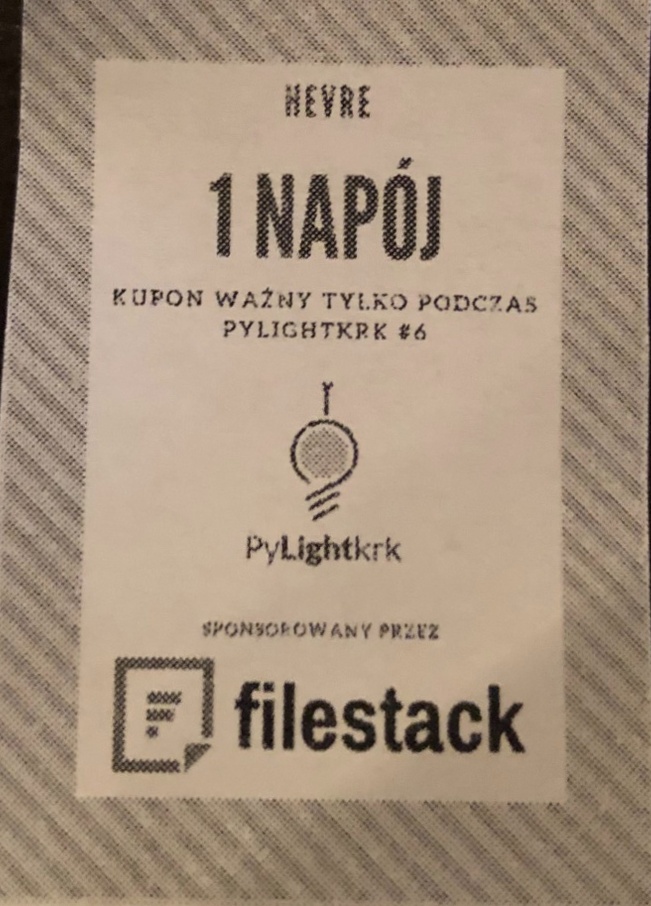
Examples
Get the coordinates of the detected document in the image (the same result with both values of preprocess):
https://cdn.filestackcontent.com/security=p:<POLICY>,s:<SIGNATURE>/doc_detection=coords:true,preprocess:true/<HANDLE>Get the preprocessed warped document from your original image:
https://cdn.filestackcontent.com/security=p:<POLICY>,s:<SIGNATURE>/doc_detection=coords:false,preprocess:true/<HANDLE>Get the warped document from your original image:
https://cdn.filestackcontent.com/security=p:<POLICY>,s:<SIGNATURE>/doc_detection=coords:false,preprocess:false/<HANDLE>Use doc_detection in a chain with other tasks such as resize:
https://cdn.filestackcontent.com/security=p:<POLICY>,s:<SIGNATURE>/resize=h:<HEIGHT>/doc_detection=coords:false,preprocess:true/<HANDLE>Use doc_detection with an external URL:
https://cdn.filestackcontent.com/<FILESTACK_API_KEY>/security=p:<POLICY>,s:<SIGNATURE>/doc_detection=coords:<COORDS>,preprocess:<PREPROCESS>/<EXTERNAL_URL>Use doc_detection with Storage Aliases:
https://cdn.filestackcontent.com/<FILESTACK_API_KEY>/security=p:<POLICY>,s:<SIGNATURE>/doc_detection=coords:<COORDS>,preprocess:<PREPROCESS>/src://<STORAGE_ALIAS>/<PATH_TO_FILE>
Workflows Task Configuration
Visit Creating Workflows Tutorial to learn how you can use Workflows UI to configure your tasks and logic between them.
Document Detection task is available under Intelligence tasks category.
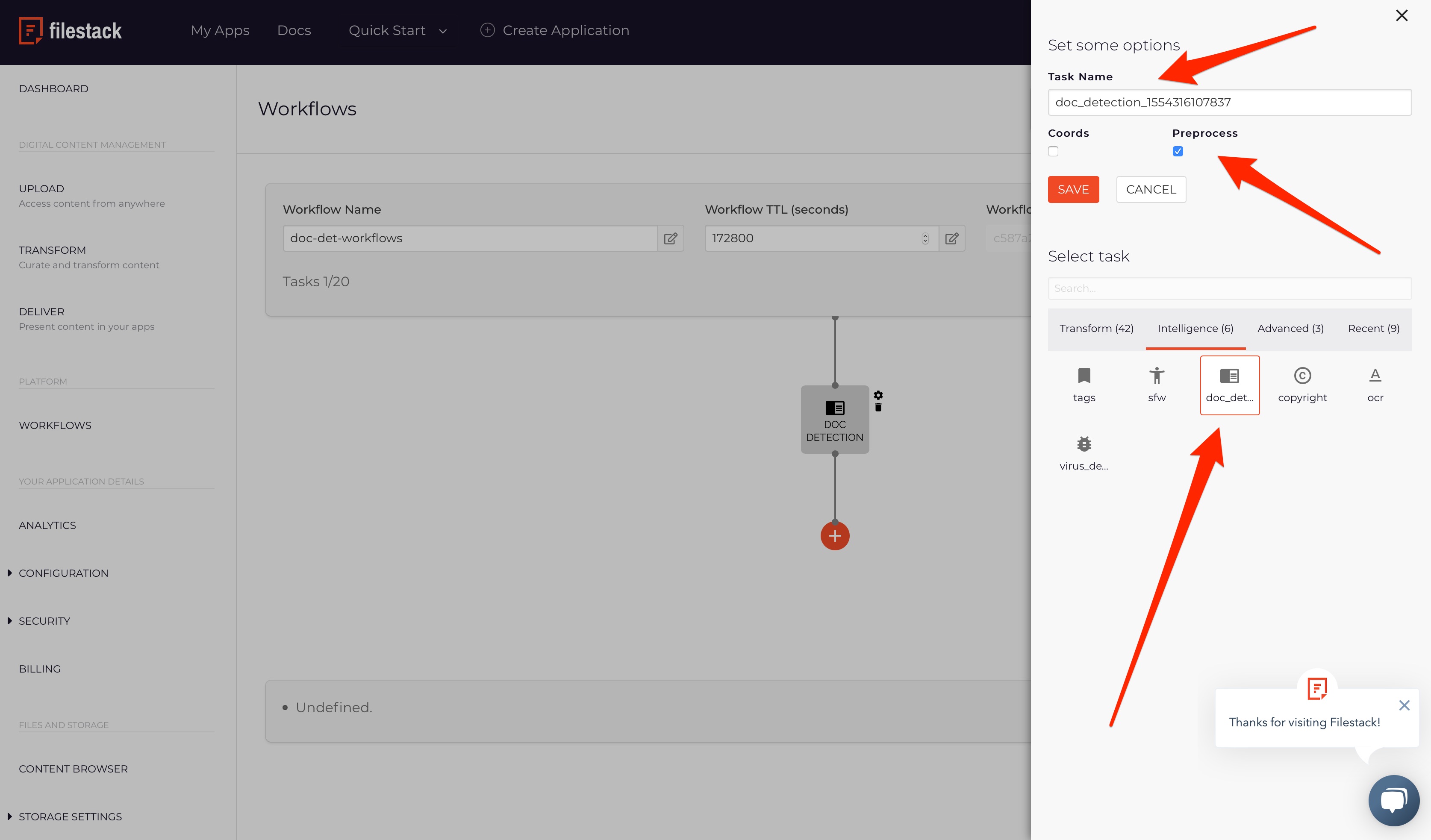
Workflows Parameters
| Task Name | Unique name of the task. It will be included in the webhook response and can be used to build logic below. | |
| coords | Indicates whether this task to return coordinates of detected document in the image. | |
| preprocess | Indicates whether this task to return preprocessed image or the warped one. |
Logic
Document Detection task returns following responses to the workflow:
If
coordsis enabled:{ "data": { "coords": { "x": "X coordinate of the top left corner of the bounding box", "y": "Y coordinate of the top left corner of the bounding box", "width": "Width of the bounding box", "height": "Height of the bounding box" } } }If
coordsis not enabled:{ "url": "the URL where the image is stored", "mimetype": "image/<image_format>", "size": "image size" }
Logic Parameters
| data | Includes the coordinates of detected document. | |
| coords | Indicates the coordinates of four edges belonging to the detected document. | |
| url | Indicates the result file URL. | |
| mimetype | Indicates the result file type and its format. | |
| size | Indicates result file size in bytes. |
Considering the response from the task, you can build logic that tells the workflow how dependent tasks should be executed. For example, if you would like to implement another task if the image size is greater than or equal to a specific value, you can use the following rule:
size gte 300000
In Workflows UI, this command looks like the following example:
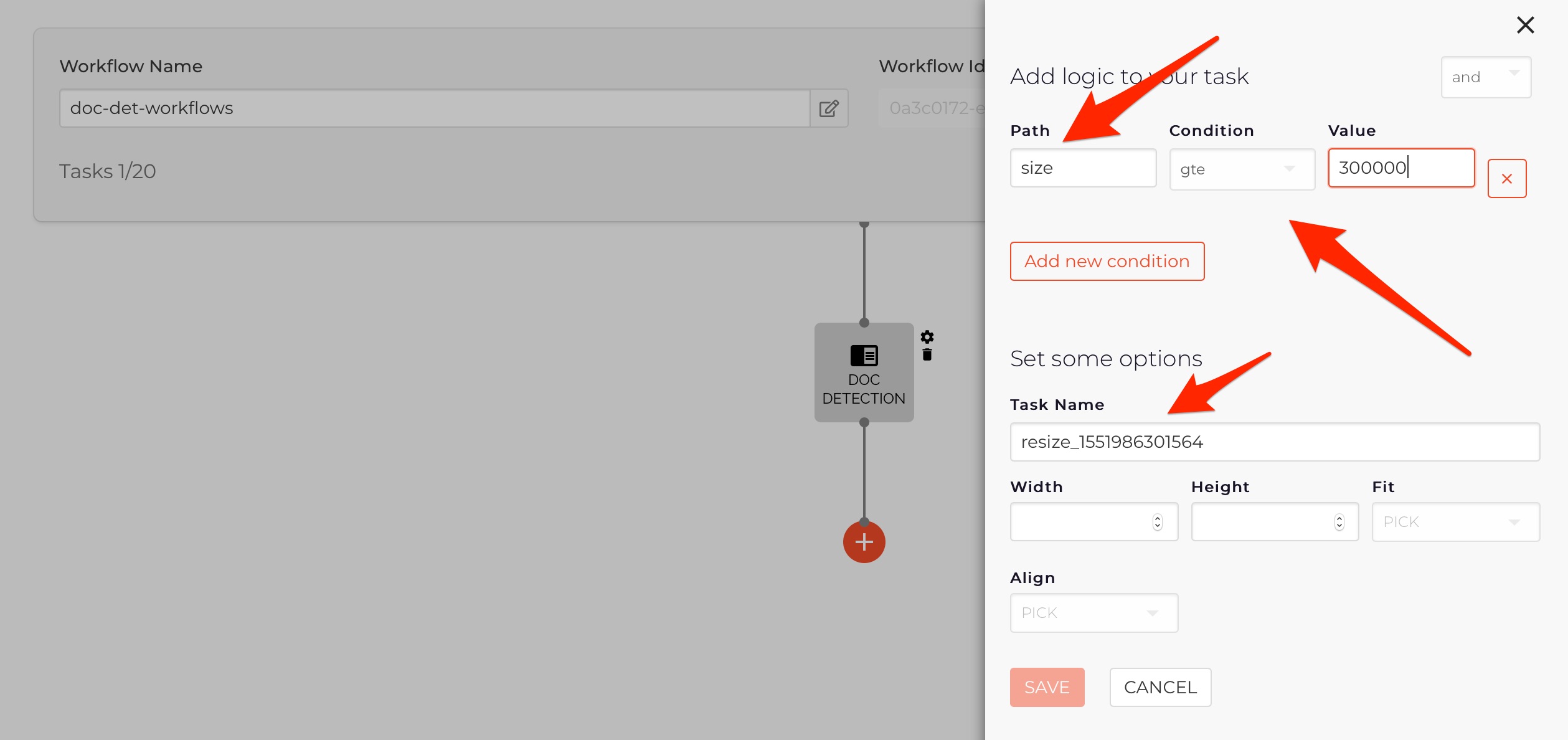
You can visit Creating Workflows Tutorial to learn how to use Workflows UI to configure your tasks and logic between them.
Webhook
Below you can find an example webhook payload for a Document Detection task on a sample image:
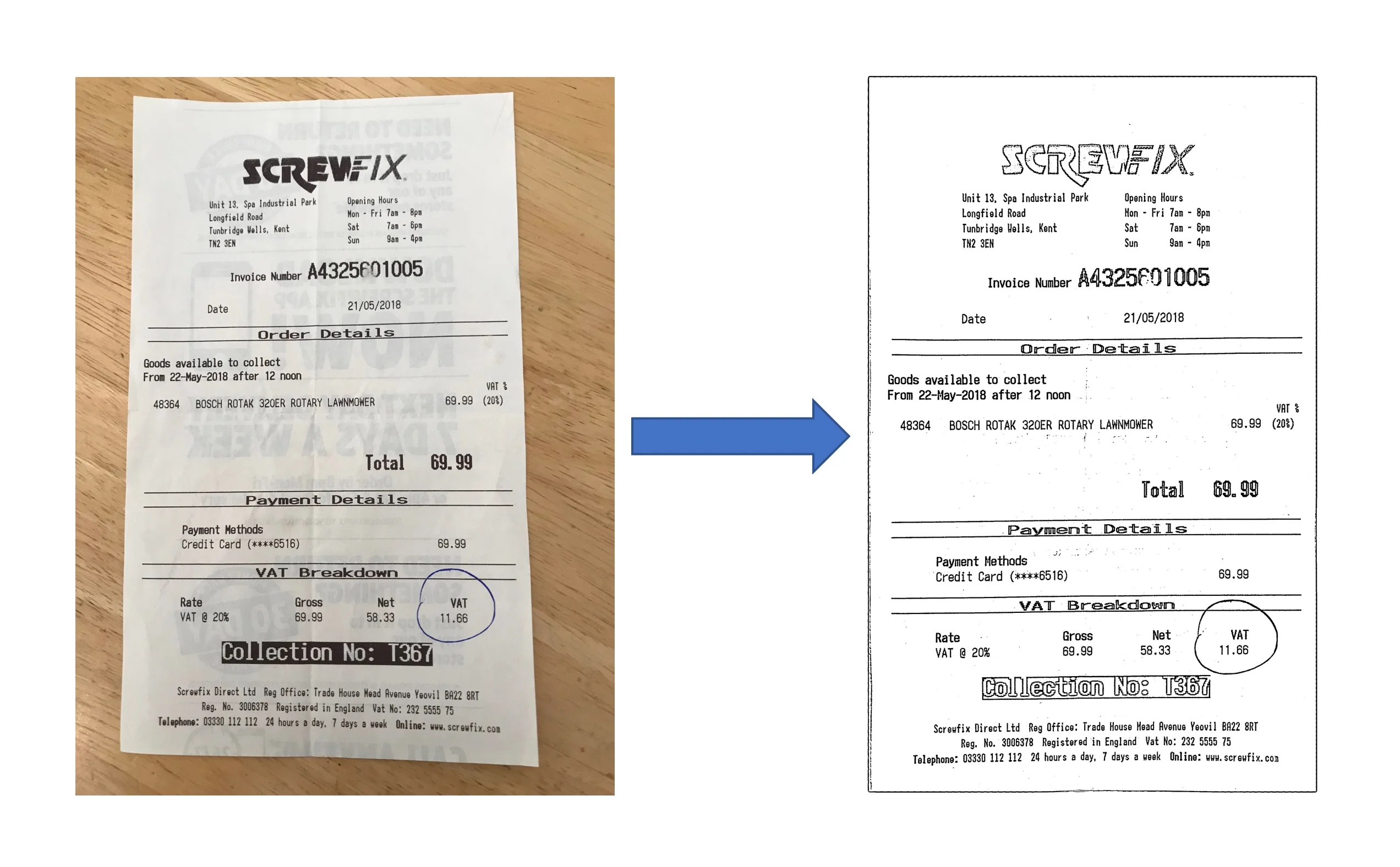
If
coordsis enabled:{ "id": 77053449, "action": "fs.workflow", "timestamp": 1559236562, "text": { "workflow": "c587a2a7-9e66-4a88-8cd2-12b47fbba4dc", "jobid": "33083c2d-26f2-41f0-ba92-3617911f6828", "createdAt": "2019-05-30T17:09:45.67206082Z", "updatedAt": "2019-05-30T17:09:47.484986646Z", "sources": [ "i6h2GStRSUexc6iR4fFq" ], "results": { "doc_detection_1554316107837": { "data": { "coords": { "x": 0, "y": 300, "width": 2912, "height": 1804 } } } }, "status": "Finished" } }If
coordsis not enabled:{ "id": 67015448, "action": "fs.workflow", "timestamp": 1551981663, "text": { "workflow": "0a3c0172-e7d5-4994-a6e0-b02hs7hv3q3t", "createdAt": "2019-03-07T16:28:13.520745456Z", "updatedAt": "2019-03-07T16:28:15.452548223Z", "sources": [ "jTHlNSQRQgj5gsg5p0y3" ], "results": { "doc_detection_1551973696993": { "url": "http://cdn.filestackcontent.com/A3d9FYlESAMd92hc3G60W/wf://0a3c0172-e7d5-4994-a6e0-b02hs7hv3q3t/jTHlNSQRQgj5gsg5p0y3/3c17c5dc-dd93-4cf1-abac-0whs7b5v2p/7e900f75d25d12a93305171ts5b8ps3v", "mimetype": "image/jpeg", "size": 351697 } }, "status": "Finished" } }
Please visit the webhooks documentation page to learn more.