Developer Portal
If you haven’t already signed up for a Filestack account, you can do it here: Filestack Sign Up.
The Developer Portal is where you can set up application configurations, such as enabling security, storage backends, storage aliases, and OAuth clients if you use our cloud integrations. You can also view analytics and search through all of your application’s uploaded files in the Assets section.
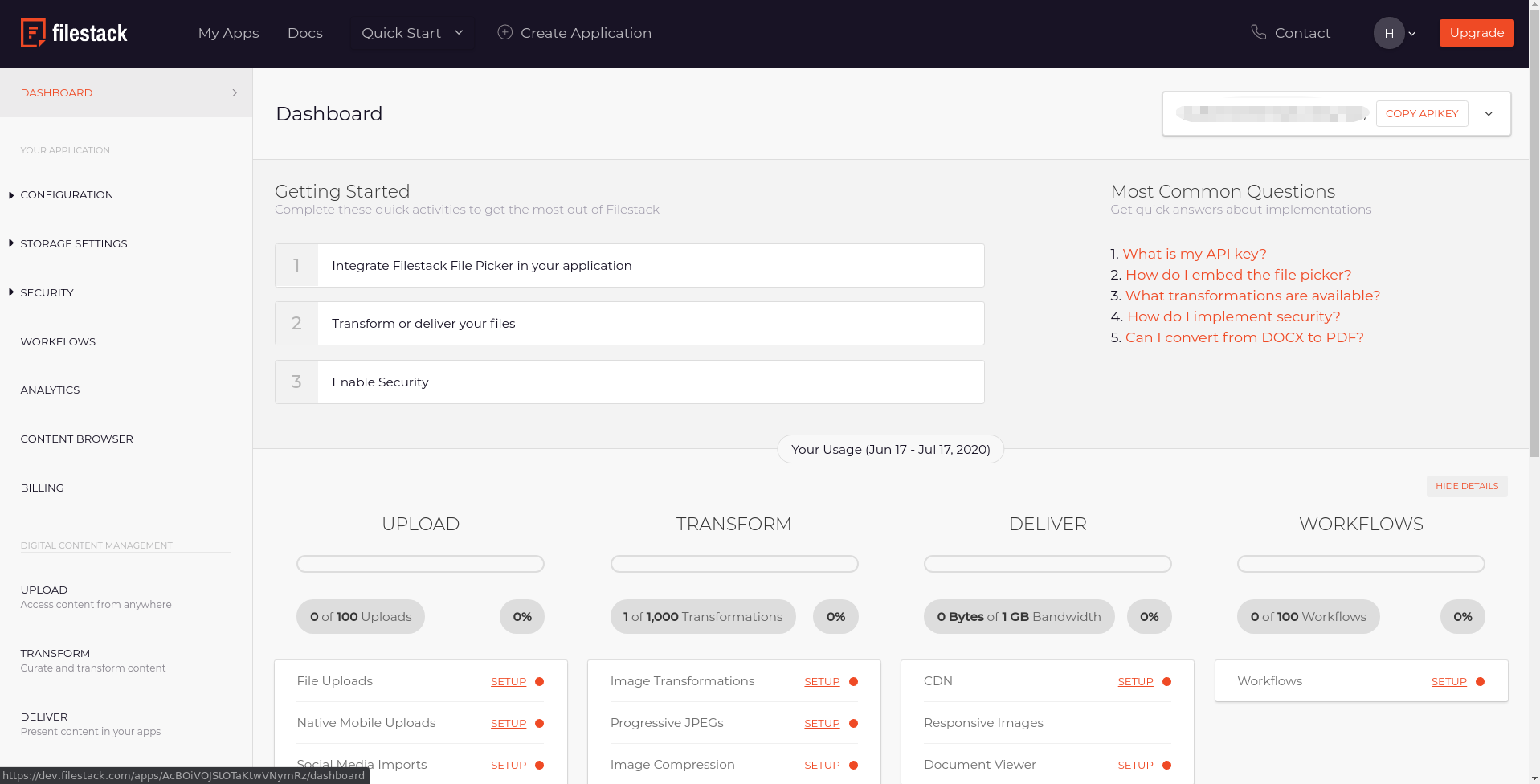
Application and API key
Once you have an account, you can begin creating applications. Each application is given a public API key and a secret key, which are used throughout Filestack to authenticate and authorize operations on your resources.
Having an API key gives you access to upload and transform files using Filestack. In addition, each application has configuration settings that apply only to it, so you can create multiple applications for varying use cases.