Overview
Image Sentiment is one of the intelligence services of the Filestack platform. You can detect general emotions of the uploaded images.
Processing API
Image Sentiment is available as a synchronous operation in the Processing API using the following task:
image_sentiment
Response
Input image:

{
"emotions": {
"HAPPY": 99.74745178222656,
"FEAR": 0.09662599116563797,
"SAD": 0.04409734904766083,
"ANGRY": 0.039630014449357986,
"SURPRISED": 0.03320338949561119,
"DISGUSTED": 0.013468324206769466,
"CONFUSED": 0.01307707466185093,
"CALM": 0.012453563511371613
}
}If no emotional content was detected:
{ "emotions": { } }
Response Parameters
| emotions | Contains detected emotions |
Examples
Get the sentiment of your uploaded file:
https://cdn.filestackcontent.com/security=p:<POLICY>,s:<SIGNATURE>/image_sentiment/<HANDLE>Use image_sentiment in a chain with other tasks such as tagging:
https://cdn.filestackcontent.com/security=p:<POLICY>,s:<SIGNATURE>/tags/image_sentiment/<HANDLE>Use image_sentiment with an external URL:
https://cdn.filestackcontent.com/<FILESTACK_API_KEY>/security=p:<POLICY>,s:<SIGNATURE>/image_sentiment/<EXTERNAL_URL>Use image_sentiment with Storage Aliases:
https://cdn.filestackcontent.com/<FILESTACK_API_KEY>/security=p:<POLICY>,s:<SIGNATURE>/image_sentiment/src://<STORAGE_ALIAS>/<PATH_TO_FILE>
Workflows Task Configuration
In order to learn how you can use Workflows UI to configure tasks and logic items, please visit Creating Workflows Tutorial.
Image Sentiment task is available in Intelligence tasks category.
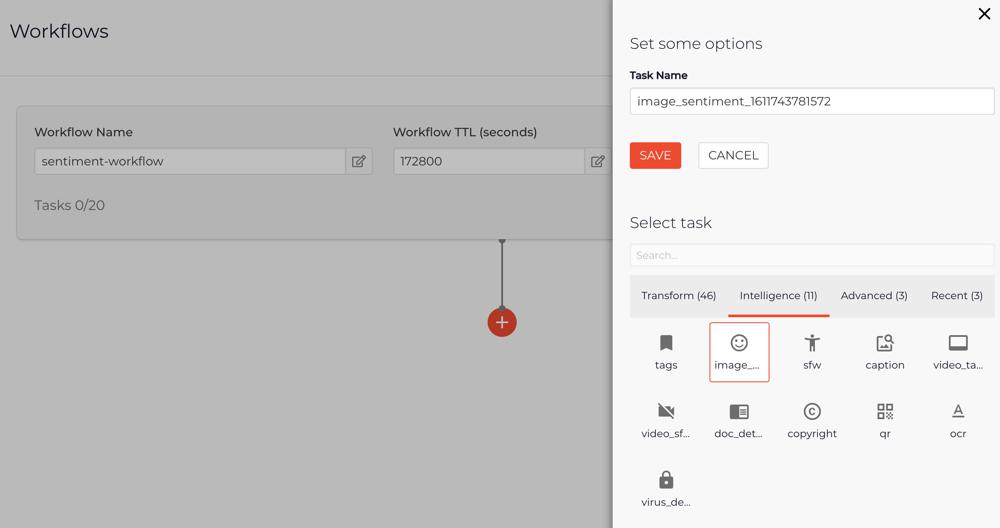
Workflows Parameters
| Task Name | Unique name of the task which will be included in the webhook response and can be used to build logic below. |
Logic
Image Senriment task returns following response to the workflow:
{
"data": {
"emotions": {
"HAPPY": 99.25,
"SURPRISED": 0.40,
"CALM": 0.18,
"CONFUSED": 0.05,
"ANGRY": 0.04,
"SAD": 0.03,
"FEAR": 0.01,
"DISGUSTED": 0.01
}
}
}or
{
"data": {
"emotions": {
}
}
}Logic Parameters
| data | Includes the information of image sentiment task. | |
| emotions | Contains detected emotions. |
Considering the response from the task, you can build logic in order to make independent flows with different executing tasks. For example, if you would like to run another depending on the happiness level detected, you can use the following rule:
emotions.HAPPY gt 90.0
or
emotions.HAPPY lt 10.0
In Workflows UI this command would be similar to the example below:
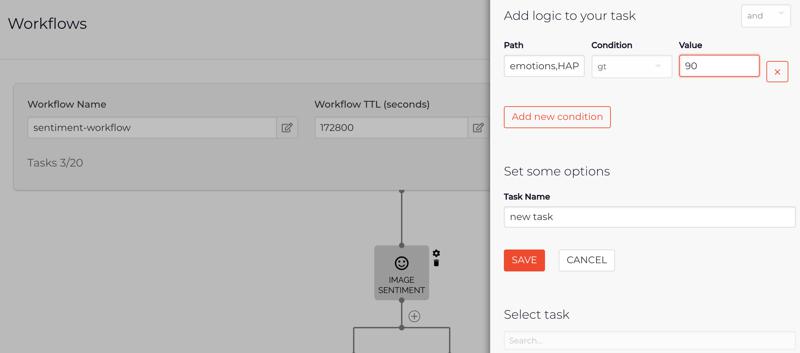
Visit Creating Workflows Tutorial to learn how you can use Workflows UI to configure your tasks and logic between them.
Webhook
Below you can find an example webhook payload for image sentiment task
{
"id": 65374401,
"action": "fs.workflow",
"timestamp": 1551126197,
"text": {
"workflow": "c516549f-3755-4fb5-85a4-15ae4b31d475",
"createdAt": "2020-01-25T20:21:53.929686791Z",
"updatedAt": "2020-01-25T20:21:56.716186597Z",
"sources": [
"H2swKXwhRxKFrylakLwcd"
],
"results": {
"image_sentiment_1551120182170": {
"data": {
"emotions": {
"HAPPY": 99.25,
"SURPRISED": 0.40,
"CALM": 0.18,
"CONFUSED": 0.05,
"ANGRY": 0.04,
"SAD": 0.03,
"FEAR": 0.01,
"DISGUSTED": 0.01
}
}
}
},
"status": "Finished"
}
}Please visit the webhooks documentation page to learn more.